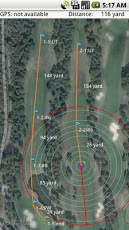GpsGolfMap 1.1.0
Paid Version
Publisher Description
This application is a distance between current position and target can be easily measured.Display the current position on map using GPS.Measure the distance between the current position and the green.Measure the distance between bunkers and greens.kml file to load and displayWhen you start, SD cards are the following folders:Will be generated automatically. /sdcard/kagoturi/GpsGolfMap/Log Please if you use a GPS enabled.Kml file and save or delete the log filePossible.Etc. Please use separate application for file management.android 2.1 or higher- Display items○ and red lines: The lines show the measured distance.Minor appears to be larger depending on the scale.□ Blue: current positionPin Green: the starting point of the distance measurementBlue Flag: The name and recorded at pointOrange Line: tie between the points recorded in the middle distance viewOrange Flag: The name and read from the log file at pointBlue lines: tie between the point read from the log fileDisplay in the middle distancePolygon kml file loaded path- Screen OperationZoom in for a tap of the screen + - buttonsDrag to scroll the screen display positionMeasure the distance of the screen and drag and holdThe starting point is the GPS position measurement start position is self-The position will end the drag.If you tap the start point, hold down the starting point where you want,The position will end the drag.※ Press and hold to scroll, so they move with the positionIt is tricky to get used to.add Point: Add a point to current positionChoose from the selection screen text,Edit any text you type to select.Next: Points to confirm the records,To initiate the next group of records.As the operation at the end where the end point to register the mark.Used to move to the next course ※.Delete Point: a point to remove the registration point.※ Remove points of the previous group but notMy Location: the center of the screen to move the current position.Mesure Tap/GPS: GPS or the beginning of the current position detection and ranging I hold to switch positions on the screen.Save Log: Log saved to a file being recorded.Clear Log: to clear the log in the record.Read Kml: load kml file from "/sdcard/kagoturi/GpsGolfMap" and display.Clear kml: Clear kml file loaded.Read Log Kml: load and display the saved log file.Clear Log kml: To clear the log file read.Setting: Perform the following settings.Log Line Width: the width of lines to display log (1 point, 3 points, 5 points)kml Line Width: kml file for compensation for the line thickness (x0.5, x1, x2)Font Size: The size of the font used to display (14 points, 16 points, 18 points)Unit type: Switch the distance unit (M, feet, yard)Compass ON / OFF: Switch compass display, hiddenSatellite Mode ON / OFF: Switch between map views and satellite photographsGps Sleep ON / OFF: Switch enable GPS operations in the background / DisableEdit point Text: Edit the text to be used for point The default type can be set below 10 (1W, 4W, UT, #5, #6, #7, #8, #9, PW, SW)
About GpsGolfMap
GpsGolfMap is a paid app for Android published in the Other list of apps, part of Games & Entertainment.
The company that develops GpsGolfMap is kagoturi. The latest version released by its developer is 1.1.0. This app was rated by 1 users of our site and has an average rating of 4.0.
To install GpsGolfMap on your Android device, just click the green Continue To App button above to start the installation process. The app is listed on our website since 2011-11-18 and was downloaded 5 times. We have already checked if the download link is safe, however for your own protection we recommend that you scan the downloaded app with your antivirus. Your antivirus may detect the GpsGolfMap as malware as malware if the download link to com.tokyowanturi.gpsgolfmap is broken.
How to install GpsGolfMap on your Android device:
- Click on the Continue To App button on our website. This will redirect you to Google Play.
- Once the GpsGolfMap is shown in the Google Play listing of your Android device, you can start its download and installation. Tap on the Install button located below the search bar and to the right of the app icon.
- A pop-up window with the permissions required by GpsGolfMap will be shown. Click on Accept to continue the process.
- GpsGolfMap will be downloaded onto your device, displaying a progress. Once the download completes, the installation will start and you'll get a notification after the installation is finished.